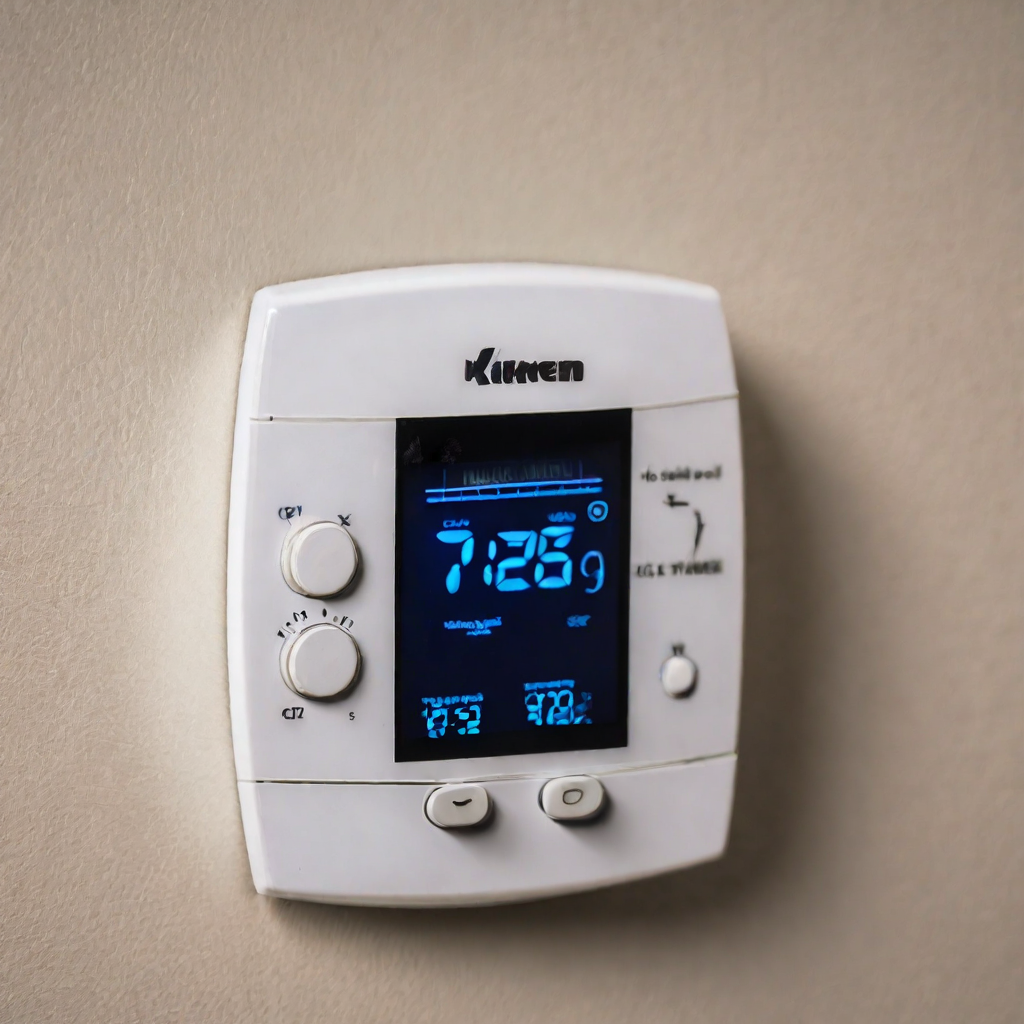A thermostat plays a crucial role in maintaining the desired temperature in your home. However, when it doesn’t shut off when it’s supposed to, it can lead to discomfort and increased energy bills.
If you’re facing this issue, don’t worry; we’ve got you covered with this troubleshooting guide.
We’ll explore common reasons why your thermostat might not be shutting off and provide step-by-step solutions to help you resolve the problem.
Why Your Thermostat Not Shutting Off
Common reasons why Thermostats not shutting off are incorrect settings, dirty or malfunctioning thermostat, incorrectly positioned thermostat, or blocked vents.
Now we have answered the main question, let’s dive into troubleshooting.
1. Incorrect Thermostat Settings:
Before diving into complex issues, it’s essential to check your thermostat settings. Verify that the thermostat is set to the desired temperature, and that the fan is not set to ‘On’ (continuous operation).
If these settings are incorrect, adjust them accordingly and see if the thermostat starts working correctly.
2. Dirty or Malfunctioning Thermostat:
A dirty or malfunctioning thermostat can cause erratic behavior.
To check if this is the issue, follow these steps:
– Turn off the power to your HVAC system.
– Remove the thermostat cover.
– Carefully clean the interior with a soft brush to remove dust and debris.
– Check for loose or corroded wiring connections.
– Replace the thermostat’s batteries if it’s battery-powered.
– Replace the thermostat cover and restore power.
If cleaning and checking the wiring connections don’t resolve the issue, consider replacing the thermostat.
Connect with an Appliance Repair Technician
Click here to use the chatbox to speak with one of our friendly technicians
No in-home service calls. No appointments.
3. Thermostat Location:
The thermostat’s location plays a significant role in its functionality. If it’s exposed to direct sunlight, drafts, or heat sources, it may not accurately reflect the temperature in your home, causing it to run longer than necessary.
Relocate the thermostat to a more suitable spot, away from these sources of interference.
4. Dirty Air Filters:
Clogged or dirty air filters can reduce the airflow through your HVAC system, making it work harder and longer than needed.
Replace or clean your air filters regularly according to the manufacturer’s recommendations.
5. Blocked or Closed Vents:
Blocked or closed vents can disrupt the airflow, causing your HVAC system to run longer to achieve the desired temperature.
Make sure all vents are open and unobstructed.
6. Leaky Ducts:
Leaky ducts can lead to heat loss or gain in your HVAC system, making it run longer to compensate. Inspect your ductwork for leaks and seal them using appropriate materials or seek professional help if needed.
7. Overworked HVAC System:
An overworked HVAC system can also lead to the thermostat not shutting off. Ensure your system is correctly sized for your home’s heating and cooling needs.
If it’s too small, it may run continuously to maintain the desired temperature. Consult an HVAC professional to assess and adjust your system if necessary.
Connect with an Appliance Repair Technician
Click here to use the chatbox to speak with one of our friendly technicians
No in-home service calls. No appointments.
8. Electrical Issues:
If you’ve checked all the above factors and your thermostat still won’t shut off, there may be underlying electrical issues with your HVAC system or thermostat wiring.
In such cases, it’s best to contact a qualified HVAC technician to diagnose and resolve the problem.
Final Thoughts
Incorrect settings, a dirty or malfunctioning thermostat, an incorrectly positioned thermostat, or blocked vents are all common causes of the thermostat not shutting off.
A thermostat that won’t shut off can be frustrating, but with a systematic approach, you can identify and resolve the issue.
Start with the basics, such as checking settings and cleaning the thermostat, and work your way through potential causes.
If you’re unable to pinpoint the problem, don’t hesitate to contact a professional HVAC technician to ensure your home stays comfortable and energy-efficient.
Connect with an Appliance Repair Technician
Click here to use the chatbox to speak with one of our friendly technicians
No in-home service calls. No appointments.
Related Articles
- Thermostat Not Turning On Heat (Solved)
- Thermostat Screen Blank But Fan Works (Solved)
- Thermostat Set to Cool But Heating: Troubleshooting Tips